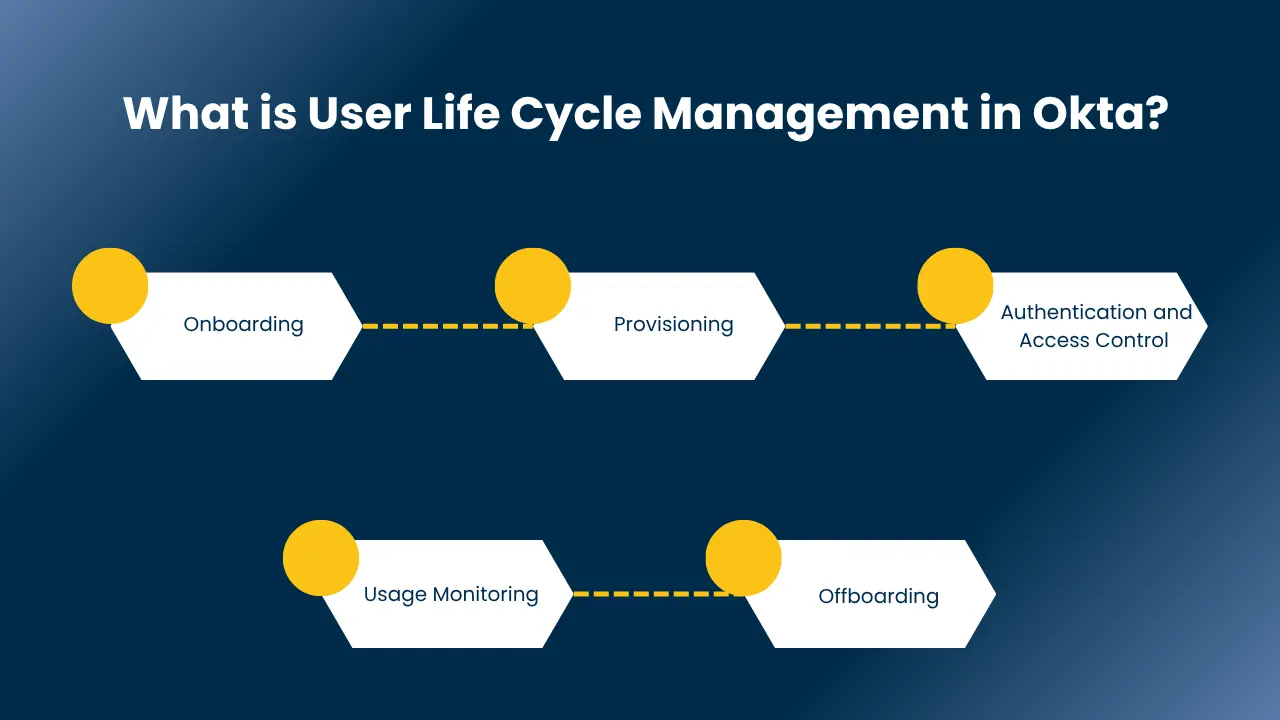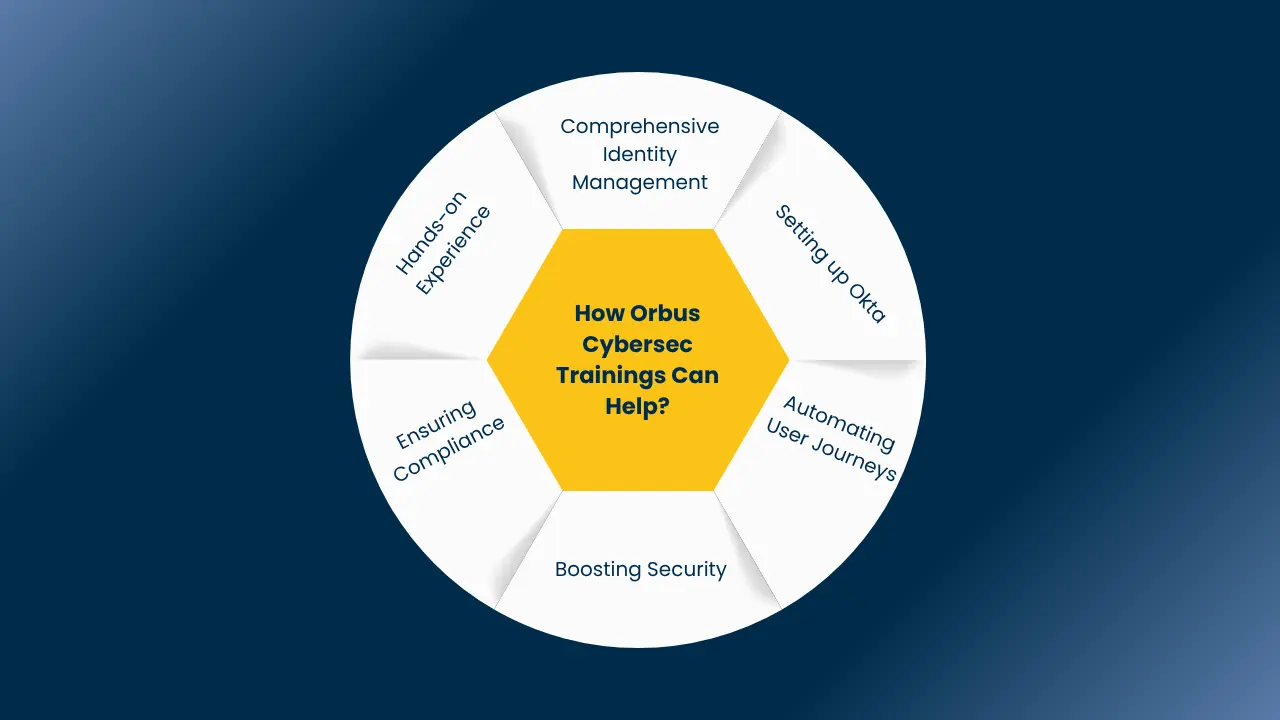Don’t you wonder about a workplace where hires can instantly access all their tools on the very first day. IT teams are free from these boring endless manual tasks of granting and revoking access. In this digital era, where digital security and efficiency are extremely important and handling user identities from “hire to retire” demands smart automation. It is vital to have Okta lifecycle management within your organization.
Therefore, in this blog, we will explore how Okta lifecycle management transforms this complex challenge into a streamlined, secure, and compliant process. We at Orbus Cybersec Trainings will help you to unlock the full potential of okta user lifecycle management for your organization.
What is User Life Cycle Management in Okta?
User lifecycle management in Okta means managing user accounts from start to finish. It is within a companies IAM system. Okta user lifecycle management ensures every user’s access rights are correct, secure, and current throughout their time at the company. Furthermore, from joining to leaving, Okta handles this journey automatically and securely. Therefore, this method simplifies IT work and strengthens security for your business. Additionally, it is also often called Identity lifecycle management. Here are the key stages of Okta user lifecycle management:
1. Onboarding
Onboarding new team members becomes very smooth with Okta. It quickly sets up their necessary accounts, giving them access to tools and systems from day one. This helps new hires start working efficiently without delays, improving their initial experience and supporting fast company growth.
2. Provisioning
Okta makes provisioning simple and automatic. As employees change roles or get new duties. Okta automatically adjusts their access. This automation manages granting and revoking rights across many applications. Therefore, it leads to saving IT teams manual work.
3. Authentication and Access Control
Okta strengthens your security with powerful identity checks and access controls. It verifies user identities and manages permissions. Additionally, it ensures people only access what they are allowed to. Multi-factor authentication (MFA) adds a critical security layer, protecting against unauthorized access attempts.
4. Usage Monitoring
Okta helps you monitor how applications and resources are used, giving valuable insights. This helps identify underused assets, streamline operations, and enforce compliance. Checking user activity also helps detect security threats early. Okta lifecycle management workflows can even automate responses to these alerts.
5. Offboarding
Efficient offboarding is vital for protecting company information. Okta’s offboarding process ensures safe and complete removal of access for departing employees. It revokes all their login details and rights from all systems and data. This stops any risk of former employees accessing sensitive information and keeps your IT systems secure.
Also Read: 10 Best Okta Training in Delhi: Fees, Duration, & Eligibility
Why Build a Lifecycle Management Integration with Okta?
Building an okta lifecycle management integration offers smart solutions to many problems companies face today. This approach makes handling identities and user access much simpler and safer. Here’s why this move is very important for your business:
1. Helps Streamline Identity and Access Management Processes
First, using Okta for lifecycle management makes your identity and access processes very smooth. It automates common tasks like adding, changing, or removing user access. This automation saves time and lowers errors. As people change roles, Okta quickly updates their access rights. This makes your IT team more efficient and ensures everyone gets what they need without delays. This is key for good user lifecycle management.
2. Improve Security Posture
Strong security is a must in today’s digital world. Okta’s Identity lifecycle management significantly boosts your security. It ensures only the right people access the right tools, exactly when needed. Okta uses smart ways to check logins and constantly watches to protect your digital entry points. This acts like a careful guard for your company’s data, helping stop bad actors.
3. Ensure Compliance With Regulatory Requirements
Meeting rules and regulations is a big benefit of using Okta Lifecycle Management documentation. Data protection rules are getting stricter. Okta helps you follow these rules by automating many procedures. For any regulation, Okta’s lifecycle management watches user access and activity. This makes it easier to show auditors your company follows all necessary rules, saving you from fines and problems.
4. Improve User Interaction
Making the user experience better is an often-overlooked advantage of integrating Okta’s user lifecycle. Smooth onboarding and secure offboarding show your company is tech-savvy. Quick access updates and safe logins highlight your focus on user ease and security. A simple interaction with technology makes users happier and more productive. This is especially true with okta lifecycle management workflows automating these steps.
How Do You Get Started with Lifecycle Management Integration with Okta?
Starting your journey with okta lifecycle management can greatly improve your IT operations. This guide will help you understand the first steps and planning needed for a smooth integration. It aims to create a more organized and safe IT setup for your company, leading to big benefits in security and efficiency.
1. Connect Your User Directories and Apps
The first key step is bringing your user information and applications into Okta. This sets the base for seamless Okta user lifecycle management.
1. Integrate Active Directory (AD) or LDAP
Connect your existing AD or LDAP system with Okta by installing the Okta agent. This allows Okta to talk to your current user directory.
2. Set Up Data Import
Fine-tune how user data comes into Okta. You can choose “Just-In-Time” (JIT) provisioning for real-time updates.
3. Simplify User Login
Consider enabling Delegated Authentication for AD. This lets users sign in to Okta using their familiar AD passwords, reducing the number of passwords they need to remember.
4. Customize User Data
Use Okta’s Profile Editor to manage which user details are synced and how they map. You can add, remove, or change how attributes flow between systems.
5. Create Custom User Types
Okta offers flexibility by allowing you to create different user types, supporting various login and account management needs.
2. Manage Applications and Users Efficiently
Once users and initial apps are in Okta, the next step is to manage them effectively within your Okta advanced lifecycle management setup.
1. List All Applications
Make an inventory of all third-party applications your company uses. Identify who owns them and which ones have high security risks or require a lot of manual work.
2. Automate App Provisioning
For popular apps like Office 365 or Salesforce, automate account setup. This greatly reduces manual effort for your IT team.
3. Assign Owners and Roles
Clearly assign each application to an owner (IT or business). Set up a clear system for granting access based on roles and permissions.
4. Handle Audits and Compliance
Understand your business’s regulations. Okta can simplify audits by tracking user access and activity, helping you follow rules easily. You can find detailed Okta Lifecycle Management documentation on this.
5. Update Compliance Processes
Use Okta to make your compliance procedures more modern and efficient, reducing errors.
3. Bring All Identities Together
Syncing identity silos means creating one clear, unified picture of all your users across different systems. This is vital for effective identity lifecycle management.
1. Single View of User Data
Combine all user identity data into one place for a complete overview. Okta helps you achieve a “single source of truth” for all user information.
2. Make AD the Main Source
If you use Active Directory, set it as the primary source for user profiles. Changes in AD will then automatically sync with Okta.
3. Import Groups from AD
Centralize user management by bringing your AD groups into Okta, simplifying how you handle permissions.
4. Implement Automation for User Flows
Adding automation to your Okta setup changes how you handle user account creation and removal, making the entire process faster and more secure using okta lifecycle management workflows.
1. Automate Provisioning and De-provisioning
Set up automated flows to ensure users gain or lose access precisely when needed.
2. Define Roles and Rules
Organize your AD or LDAP with clear roles and group rules. This builds the foundation for automated, role-based access.
3. Use Okta Groups for Access
Grant permissions by assigning users to Okta groups. This is an efficient way to manage access across your organization.
4. Maintain Records for Audits
Use Okta to keep detailed and current records of all permissions and roles, which is crucial for audits and compliance reporting.
Okta Backup And Recovery
For companies using Okta, having a plan to back up and recover your data is very important. It keeps your business running, even if problems happen. While Okta itself is very reliable, protecting your specific settings and user data is key.
Things like accidental changes or mistakes can affect your Okta setup. A good backup system helps here. It continuously copies your Okta settings, policies, and user data. This includes:
- User details and groups.
- Application settings in Okta.
- Security rules and policies.
- Custom automation using okta lifecycle management workflows.
Quick recovery options are vital. They help avoid downtime, save money, and improve security. A good backup lets you restore your Okta environment to an earlier, correct state. This keeps your system safe and compliant.
Companies like Acsense offer solutions for this. Their platforms focus on:
- Continuous Backup: Regularly copying your Okta setup.
- Fast Recovery: Getting your Okta environment back online quickly after an issue.
In simple terms, while Okta ensures its service is strong, you need to protect your own configurations. This ensures your identity lifecycle management stays secure and works well.
Read More: Job Opportunities after Penetration Testing Certification in 2025
How Orbus Cybersec Trainings Can Help?
At Orbus Cybersec Trainings, we understand the real-world challenges of managing user identities in today’s digital world. Companies across India need skilled professionals who can set up and manage okta lifecycle management effectively. That is exactly where we come in. We offer practical, job-focused training programs designed for you. Our courses help you master Okta’s powerful features. You will learn about:
1. Setting up Okta
From connecting to Active Directory to configuring user profiles.
2. Automating User Journeys
We teach you how to use okta lifecycle management workflows to automate onboarding, role changes, and offboarding. This saves time and reduces errors.
3. Boosting Security
You will learn about advanced authentication, access control, and how to use Okta to strengthen your company’s security.
4. Ensuring Compliance
Our training covers how to use Okta Lifecycle Management documentation and features to meet important rules and regulations.
5. Hands-on Experience
We believe in learning by doing. Our courses include real-world projects and practical exercises. This gives you the confidence to apply your skills on the job.
6. Comprehensive Identity Management
We cover all aspects of identity lifecycle management, ensuring you understand the complete picture of securing user access.
Whether you are an IT professional looking to upgrade your skills, or aiming for a career in Identity and Access Management (IAM), Orbus Cybersec Trainings is your ideal partner. We provide the practical skills companies need for effective Okta user lifecycle management. Join us to gain expertise from our expert trainers and take a big step towards a successful career in cybersecurity.
Conclusion
The digital landscape demands more than just basic user management; it requires smart, automated solutions. Okta lifecycle management stands out as the game-changer, simplifying complex identity tasks from onboarding to offboarding. It not only boosts security and compliance but also frees your IT teams to focus on innovation. If you are ready to master this essential skill and drive digital transformation, Orbus Cybersec Trainings is here to empower you. Unlock the full potential of identity lifecycle management and secure your organization’s future with us.