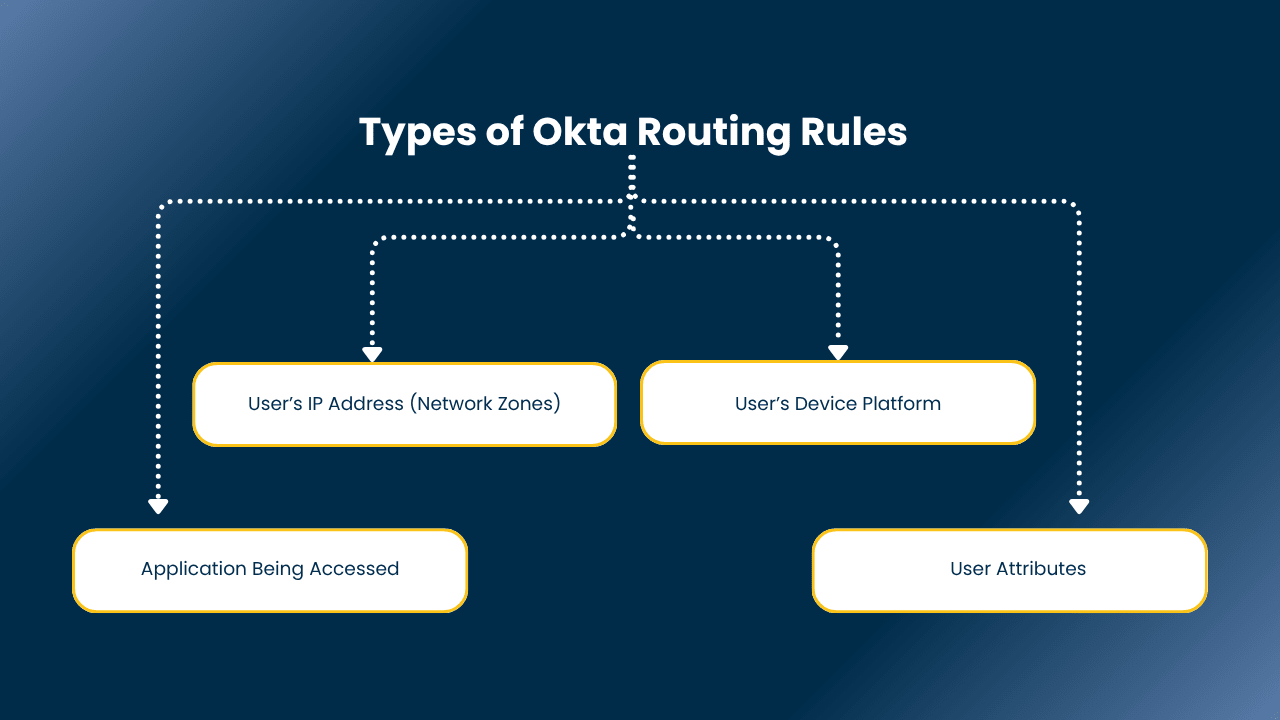Okta is one of the leading platforms for managing application access and identities. Okta’s feature of powerful routing rules is not known to most people, although it has great security and is very simple to use. Routing rules enable you to customize the login experience for individual users depending on the device, location, or even email domain.
Okta routing rules improve user experience along with increasing security by allowing you to create customized paths rather than a one-size-fits-all login.
Okta Identity Provider (IdP) Routing Rules
Identity Providers (IdPs) are used by Okta to confirm a user’s identity. An Okta IdP could be another cloud-based identity system, your company’s Active Directory, or a social media login like Facebook or Google. Typically, Okta uses general settings to determine which Okta IdP to use when a user tries to log in.
This is altered by Okta identity provider routing rules. They allow you to fine-tune which Okta IdP a user should use to authenticate. When different user groups such as partners, customers, and employees need access to distinct applications with varying security needs, this is essential. Because they assist Okta in “discovering” the appropriate identity provider for every user based on specific criteria, these rules are also referred to as IdP Discovery rules.
How Do Okta Routing Rules Work?
Imagine everyone presenting their ID at a security gate. The Okta IDP routing rules function similarly to that intelligent gate. The system first looks at the active routing rules when a user attempts to log in to an Okta-connected application. It covers all of these guidelines in detail.
The user is redirected to the selected Identity Provider when the user’s information meets the requirements of a particular rule.
Okta reverts to its default login process if no rule matches. The login process is smooth and effective because this assessment is completed before the user even inputs their password.
Also Read: 50+ Best Okta Interview Questions and Answers for 2025
Types of Okta Routing Rules
Okta routing rules API are quite flexible, allowing you to set conditions based on various factors:
1. User’s IP Address (Network Zones)
You can tell Okta to route users differently if they are logging in from your office network (a “trusted zone”) versus from outside (an “untrusted zone”). For example, office users might get Single Sign-On (SSO) directly, while remote users might need Multi-Factor Authentication (MFA).
2. User’s Device Platform
Do you want mobile users to have a different login experience than desktop users? You can set rules based on devices like iOS, Android, macOS, or Windows.
3. Application Being Accessed
If a user tries to open a highly sensitive application, you can route them to an Okta IdP that enforces stronger authentication policies.
4. User Attributes
This is where things get really powerful. You can route users based on their email domain (e.g., users from mycompany.com go to your corporate AD, while partner.com users go to a different IdP). You can also use other user profile attributes stored in Okta. For complex scenarios, you can use regular expressions (regex) on the login identifier for more advanced matching.
Configuring Okta IdP Routing Rules
Setting up Okta identity provider routing rules is straightforward in the Okta Admin Console:
1. Navigate: Go to Security > Identity Providers, then click on the Routing Rules tab.
2. Add Rule: Click “Add Routing Rule” to create a new one.
3. Name It: Give your rule a clear and descriptive name, like “Internal User SSO” or “Partner Login.”
4. Define Conditions: Here’s where you specify “IF” conditions. You pick from options like “User’s IP is,” “User’s device platform is,” “User is accessing,” or “User matches.” For “User matches,” you can select options like “Regex on login” or “Domain list on login.”
5. Choose IdP: For the “THEN” part, you select the specific Okta IdP that users matching the conditions should use. You can also allow users to choose from multiple IdPs if more than one rule applies to them.
6. Prioritise: Remember that rules are evaluated from top to bottom. Make sure your most specific rules are at the top, and more general rules are lower down. You can easily drag and drop to change the order.
7. Activate: Once you save, activate the rule to make it live.
For more advanced scenarios or automating rule management, you might look into the Okta routing rules API. This allows you to manage these rules programmatically, which is useful for large organisations with complex requirements or for integrating with other systems.
Okta Expression Language for Dynamic Routing
For truly advanced and Okta dynamic routing rules, especially in the Okta Identity Engine (OIE), you can use Okta Expression Language (OEL). OEL allows you to write complex conditions that go beyond simple dropdown selections. For instance, you could create a rule that checks multiple user attributes or performs specific string operations on a user’s login ID to determine the correct Okta IdP. This gives you incredible power and flexibility to fine-tune your authentication flows precisely to your business needs.
Read More: SailPoint IdentityNow Consultant Salary Trends for 2025
Key Benefits of Using Routing Rules
Implementing Okta routing rules brings several important advantages:
1. Improved User Experience
Users get a simpler, more intuitive login. They don’t need to choose an IdP manually; Okta directs them automatically. This is especially helpful for large companies with multiple domains or brands.
2. Enhanced Security
You can enforce stronger authentication for sensitive applications or when users are outside your trusted network. For example, you can require MFA for remote logins but allow seamless SSO for internal ones.
3. Operational Efficiency
Automating the IdP selection process reduces help desk calls related to login issues.
4. Flexibility for Mergers & Acquisitions
If your company merges or acquires another, routing rules help integrate their users and systems smoothly without disrupting existing login flows.
5. Compliance
Meeting regulatory requirements often means directing certain user groups to specific identity providers that adhere to particular standards. Okta routing rules help you achieve this.
Conclusion
Okta routing rules are a vital feature for any organisation using Okta for identity and access management. They allow you to create a smart, secure, and user-friendly login experience by intelligently directing users to the right Identity Provider based on various conditions.
From simple domain-based routing to complex Okta dynamic routing rules using expression language, these rules give you the power to manage diverse user populations effectively. By mastering them, you not only improve security but also significantly enhance the overall user journey for your employees, partners, and customers.
Start exploring and setting up your Okta identity provider routing rules today to unlock a more streamlined and secure login experience!